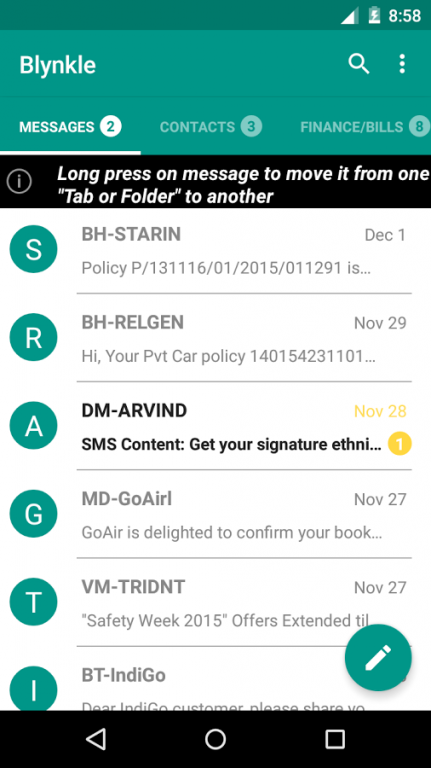Blynkle SMS 1.0
Free Version
Publisher Description
Blynkle is a free SMS app that helps not only with basic SMS sending and receiving functionalities but also categorizing the messages for easy management. It has capability to automatically categorize messages based on the content. You may also create filters manually by categorizing an SMS.
Auto-categorization of messages:
Blynkle has capabilities to auto-categorize an SMS based on content and sender. Once a message is read by you then it intelligently filters and moves the messages into the appropriate folder (or tab). By default, Blynkle categorizes messages into:
1. Contacts: If a message is received from a number in your contact list.
2. Finance/Bills : If a message contains any transactional details.
3. Promo: If a message is deemed promotional.
Manual categorization of Messages:
Blynkle empowers you to create filter of your choice. You can create filter by using long press action on a message and choosing a category for moving the message. It will then apply this filter for future messages.
By default there are six folders:
1. Messages - All the new messages appear in "Messages" folder. Once a message is read then the filter is applied and then the message is moved into the appropriate category.
2. Contacts: All the messages from contact list shall appear in this folder.
3. Finance/Bills: All the messages categorized as Finance/Bills shall appear in this folder.
4. Rename1: You may rename this folder and create filter based on your need. To rename long press on the folder.
5. Rename2: You may rename this folder and create filter based on your need. To rename long press on the folder.
6. Promo: All the messages deemed as promotional shall appear in this folder.
We are always excited to learn from you. We would be waiting to hear from you on feedback@blynkle.com
DISCLAIMER:
1. Blynkle does not support MMS.
2. The charges for sending/receiving messages are as per your telephone operator.
About Blynkle SMS
Blynkle SMS is a free app for Android published in the Telephony list of apps, part of Communications.
The company that develops Blynkle SMS is big number. The latest version released by its developer is 1.0.
To install Blynkle SMS on your Android device, just click the green Continue To App button above to start the installation process. The app is listed on our website since 2015-12-09 and was downloaded 10 times. We have already checked if the download link is safe, however for your own protection we recommend that you scan the downloaded app with your antivirus. Your antivirus may detect the Blynkle SMS as malware as malware if the download link to com.blynkle.messenger is broken.
How to install Blynkle SMS on your Android device:
- Click on the Continue To App button on our website. This will redirect you to Google Play.
- Once the Blynkle SMS is shown in the Google Play listing of your Android device, you can start its download and installation. Tap on the Install button located below the search bar and to the right of the app icon.
- A pop-up window with the permissions required by Blynkle SMS will be shown. Click on Accept to continue the process.
- Blynkle SMS will be downloaded onto your device, displaying a progress. Once the download completes, the installation will start and you'll get a notification after the installation is finished.